You can lock dimensions so the dimension values cannot be changed, thus restricting movement of referenced elements. Unlock dimensions to allow their values to be modified and to move referenced elements.
When you place permanent linear or angular dimensions, a lock control appears with the dimension. Locks appear when you select
- A permanent dimension.
- An element constrained by a dimension. An element is constrained if it is referenced by a locked segment or is a reference in an equality dimension.
If the lock is unlocked, the dimension value is modifiable and the element that it references is free to move in any direction. You can click the dimension value and change it.
If the lock is locked, the dimension value is fixed, preventing any change to the distance between its referenced components. You cannot click the dimension value to change it.
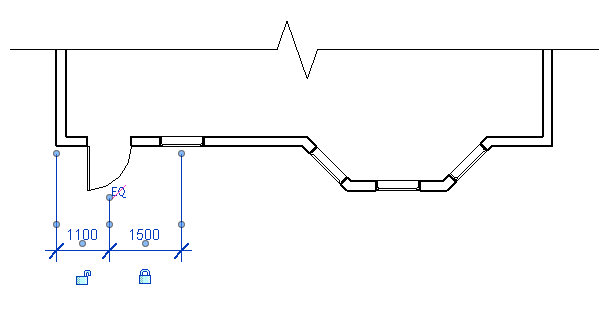
Selected dimension with locked and unlocked controls
Clicking on the lock switches it between the locked and unlocked states. Once a dimension is locked, you must unlock it to change its value.