You can replace a permanent dimension value or Equality Text label (EQ) with custom text, as shown in the following image.
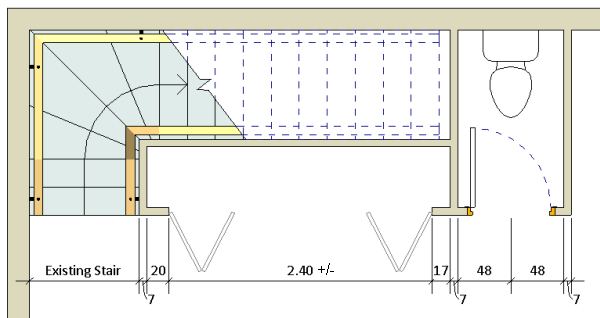
You can also replace a dimension value with variations within a class of element, as shown below.
You cannot replace a permanent dimension value or Equality Text label (EQ) with a numeric value.
To override a dimension value or Equality Text label
- In the drawing area, select the dimension to edit.
- Click the dimension value or the Equality Text label.
- In the Dimension Text dialog, for Dimension Value, select Replace With Text.
- In the text box, enter the text to display.
- Optionally, enter text in the Above and/or Below text fields.
- Click OK.
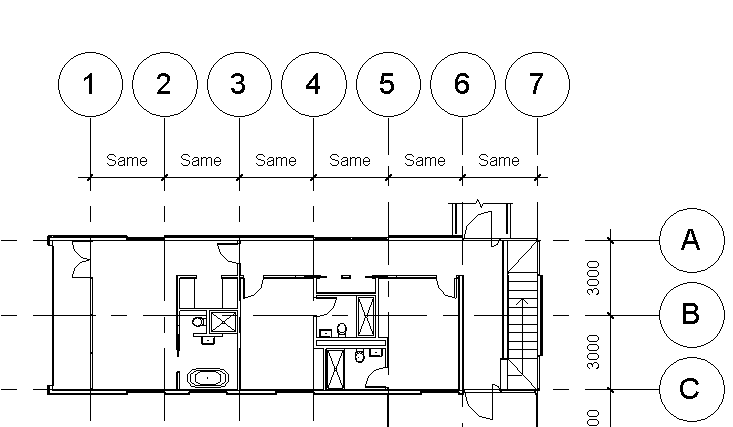
 Change Dimension Values
Change Dimension Values