You can group single-pole circuits/spares together to act as a multi-pole circuit, and also to support shared-neutral circuiting. Grouped slots can be moved around the panel for rebalancing (unless they are locked). This command is only available if more than one slot is selected.
Multiple Grouping Behavior
- Circuits, spares, and spaces can be grouped. Blank slots cannot be grouped. If you have one or more blank slots in the selected range, the command is unavailable.
- At least 2 members are needed to make a group. If only one circuit/spare/spare is selected, the command is unavailable.
- A single circuit/spare/space cannot belong to more than one group. Groups cannot overlap.
- If you highlight any member of an existing group, and then select one or more contiguous slots that are not grouped, one large group is created which replaces the smaller group.
- Only contiguous slots can be grouped. Slots cannot be grouped across the phase columns.
- If you highlight one or more members of a group, and click Group/Ungroup, the ungroup command is activated. The entire group is ungrouped.
- If you highlight members of a group and at least one ungrouped member, and click Group/Ungroup, the group command is activated.
- Open a panel schedule.
- Select multiple slots.
- Click Modify Panel Schedule tab
 Circuits panel
Circuits panel
 Group/Ungroup.
Group/Ungroup. 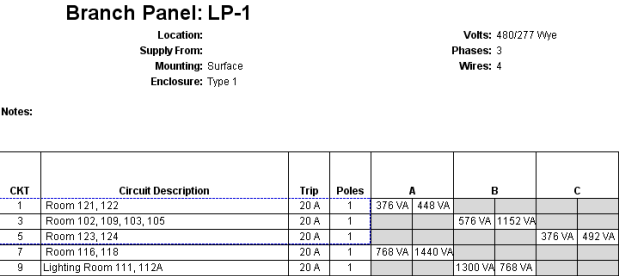
A dotted blue line displays to indicate the grouped slots.