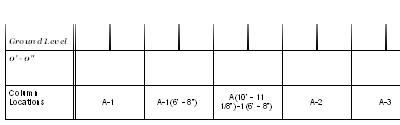Off-Grid columns do not associate with an intersection of two or more grid lines. These columns touch single grid lines or lie completely out of the grid.
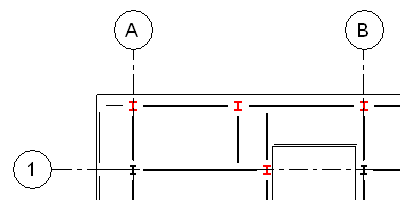
Four highlighted off-grid columns (All but A-1 and B-1)
To include off-grid columns in a graphical column schedule:
- Select the schedule.
- On the Properties palette, under Graphics, select the Include Off-Grid Columns parameter.
- Click OK.
Columns relate to the Graphical Column Schedule by their Column Location Marks which are essentially their grid coordinates.