Understand how depth cueing helps you control line values in elevation and section views for better presentation of your model.
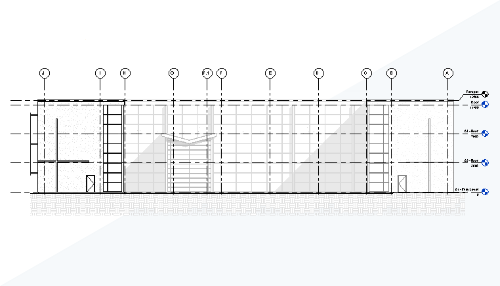
What is Depth Cueing?
Depth Cueing is a tool that allows you to fade lines and shading as it gets further from the projection plane of the view. The fading helps you communicate depth in elevations and sections. When combined with linework and a silhouette edge, views become more readable and will communicate your design intent more accurately.
Why should you use it?
Depth Cueing is applied to a view with a few clicks. You establish the position where the fade effect on the view begins and ends, and then set the intensity of the fade. Applying Depth Cueing to a view is completed very quickly. When you need to show depth in your elevations and sections, Depth Cueing can help you accomplish this with little effort. Other methods, such as applying linework to the view can be very time consuming. For a fast result, Depth Cueing may be all you need for the view to communicate effectively. When combined with other tools such as linework and silhouette edges, you communicate depth in your elevation and section views even better than Depth Cueing alone.
How do you apply Depth Cueing in a view?
- View Control Bar
 Visual Style
Visual Style Graphic Display Options
Graphic Display Options
- Properties palette (for the view)
 Graphic Display Options
Graphic Display Options Edit
Edit
- View tab
 Graphics panel
Graphics panel dialog launcher
dialog launcher
| Graphic Display Options | Description |
|---|---|
| Depth Cueing | |
| Show Depth | Select the check box to turn on depth cueing for the current view.
Note: For the most effective results, ensure that
Far Clipping is specified for the view.
|
| Fade Start/End Location | Move the double slider start and end controls to specify the boundaries of the gradient effect.
Objects blend into the background color (fade) with increasing distance from the viewer. The Near and Far values represent a percentage away from the front and back view clip planes. |
| Fade Limit | Move the Fade Limit slider to specify the intensity of elements at the Far location. |