You can specify a pressure loss method for fittings and accessories for duct and pipe.
Pressure loss settings for duct fittings and accessories are always set on the instance.
By default, pressure loss settings for pipe fittings are set on the type, within the Family Editor. Use the Type Properties dialog when you want to modify the type properties for pipe fittings and accessories within a project. On the Properties palette, click Edit Type, and select a different Loss Method. Use the Properties palette when you want to override the instance properties for a pipe fitting or accessory. On the Properties palette, under Mechanical, select a different Loss Method other than Use Definition on Type.
Depending on the loss method you choose, Revit assigns a value from an ASHRAE table to the fitting or accessory when a system is created. For a duct fitting, select Coefficient from ASHRAE Table. For a pipe fitting, select K Coefficient from Table.
Specify a loss method for a fitting or accessory instance
- Select a duct or pipe fitting or accessory.
- On the Properties palette, for Loss Method, select a pressure loss method from the list.
- When Specific Coefficient or Specific Loss is selected, you can specify a value for the selected loss method. For Loss Method Settings, click Edit. In the Settings dialog, specify a value for the selected Loss Method.
- For duct, the following loss methods are included with
Revit:
- Coefficient from ASHRAE Table
- Specific Coefficient
- Specific Loss
- Not Defined
- For pipe, the following loss methods are included with
Revit:
- K Coefficient from Table
- Specific Coefficient
- Specific Loss
- Use Definition on Type
- Not Defined
For pipe fittings, when K Coefficient From Table is selected for the loss method, there are options available in loss method settings.
- These options are based on tables from ASHRAE:
- Tee - for sizes 1/2" to 24"
- Threaded Tee - 3/8" to 4"
- Flanged Tee - for sizes 1" to 12"
- Converging/Diverging Tee/Wye is based on a method defined in the Crane Technical Paper 410, and is valid in flow orientations as indicated in the image below.
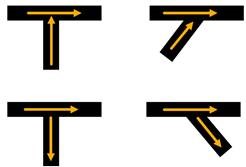
- Converging/Diverging/Side Tee is based on a method defined in CIBSE Guide C, and is valid in flow orientations as indicated in the image below.
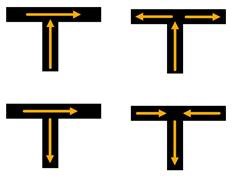
- Third party developers can develop additional loss methods for fittings and accessories which may appear in this list.
- In order for Revit to apply an ASHRAE table, a fitting or accessory must be part of a well connected system with a known flow direction.
- There may be cases in which no ASHRAE table is applicable for the selected element, for example, when ASHRAE doesn't have a definition for a fitting or if the flow is not known. In that case, Pressure Drop will display as empty.
- Specific Coefficient and Specific Loss are not available for a fitting or accessory with more than two connectors.
Specify a loss method for a pipe fitting type
- Use the Family Editor to edit the pipe fitting family.
- Open the Family Types dialog.
- Under Mechanical, for Loss Method select K Coefficient from Table.
- For Loss Method Settings, click Edit.
- In the Settings dialog, for K Coefficient Table, select a loss table from the drop-down list.
- Load the family into the project and close it.
- Select the fitting and on the Properties palette, for Loss Method, select Use Definition on Type to apply the settings you specified in the Family Editor.
You can confirm which loss method was used by generating a duct or pipe pressure loss report. See Generate a Pressure Loss Report.