Area schemes are definable spatial relationships.
For example, you can have an area scheme showing the relationship between core and circulation spaces in a floor plan.
You can create multiple area schemes. By default, Revit creates 2 area schemes:
- Gross Building: Total constructed area of a building.
- Rentable: Area measurements based on the standard method for measuring floor area in office buildings.
You cannot edit or delete the Gross Building area scheme. The Rentable area scheme is modifiable. You can create additional area schemes as needed.
Note: You cannot add area schemes to design options. To perform area analysis with different design options, create multiple area schemes. Create an area plan for each area scheme, and set the area plan view visibility to show the desired options. While editing the main model, create all area calculation boundaries and tags in that area plan view.
Area plan with area scheme applied
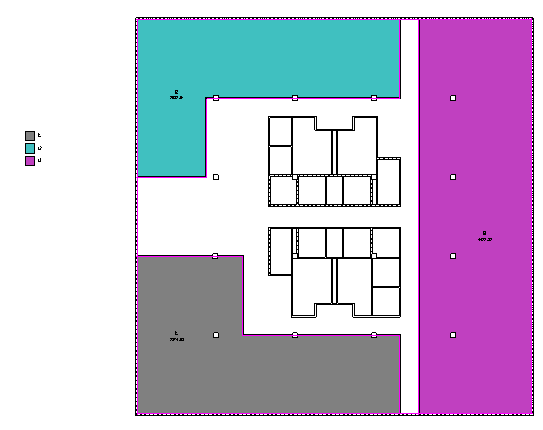
 Video: Use Area Schemes
Video: Use Area Schemes