Specify the center point of the arc, start point, and end point.
Use this sketching option to create an arc up to 180 degrees. If you move the cursor so the arc exceeds 180 degrees, the arc flips to the other side.
- Select a tool that allows for an arc.
For example, click Annotate tab
 Detail panel
Detail panel
 (Detail Line).
(Detail Line). - Click Modify | Place Lines tab (or respective Modify | Place <Element> tab or Modify | Create <Element> tab)
 Draw panel
Draw panel
 (Center-ends Arc), and place the cursor in the drawing area.
(Center-ends Arc), and place the cursor in the drawing area. - Click in the drawing area to specify the center of the arc.
- Move the cursor and click to define the arc radius and the start point of the arc.
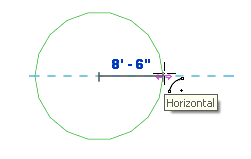 Note: You can also use listening dimensions to specify the radius of the arc. Type a value for the radius and press Enter.
Note: You can also use listening dimensions to specify the radius of the arc. Type a value for the radius and press Enter. - Move the cursor and click to specify the end point of the arc.
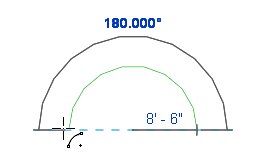 Note: You can also use listening dimensions to specify the angle of the arc. Type a value for the angle and press Enter.
Note: You can also use listening dimensions to specify the angle of the arc. Type a value for the angle and press Enter.