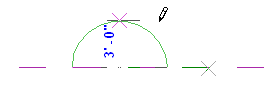Sketch half of an ellipse.
- Select a tool that allows for an ellipse.
For example, click Annotate tab
 Detail panel
Detail panel
 (Detail Line).
(Detail Line). - Click Place Lines tab (or respective Place <Element> tab or Create <Element> tab)
 Draw panel
Draw panel
 (Partial Ellipse) or
(Partial Ellipse) or  (Pick Lines). Note: If you select Pick Lines, you can pick the edge or face of another ellipse.
(Pick Lines). Note: If you select Pick Lines, you can pick the edge or face of another ellipse. - If you selected Pick Lines, on the Options Bar optionally specify a value for Offset. Note: Offset for an ellipse is only available when you select the Pick Lines option.
- Click in the drawing area.
Snapping is enabled for the partial ellipse, and a preview ellipse displays.
- Move the cursor away from the first point to define the direction and extent of the major axis.
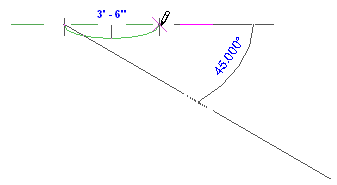
- Either click when the desired value displays, or type a value and press Enter.
- Move the cursor to get the desired partial ellipse shape and either click, or type a value and press Enter.