Floors drawn with arc segments can be altered using floor shape editing tools.
The Curved Edge Condition tool is an additional tool specific to curved edges. It sets them to project a flat surface to the edge or a curved surface that conforms to the arc edge of the floor.
- Right-click the shape edited curved edge floor to modify, and select Properties.
- On the Properties palette, click the Curved Edge Condition button located under Structural Floor Shape Edit. This opens the Curved Edge Condition Dialog.
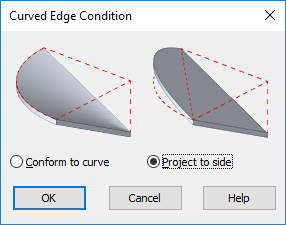
- Select either Conform to curve for a scalloped surface, or Project to side for a flat surface.
- Click OK to apply the condition.
- Click Apply.