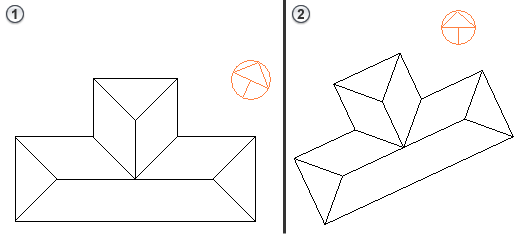You can specify whether each plan view is oriented to Project North or True North.
By default, plan views are oriented to Project North.
- Open a plan view.
- On the Properties palette, for Orientation, select a value:
 Project North aligns the view with the preferred orientation for design work, as specified for the model.
Project North aligns the view with the preferred orientation for design work, as specified for the model.
 True North aligns the view with the real-world north direction. See
Rotate True North.
True North aligns the view with the real-world north direction. See
Rotate True North.