Use sketching tools to define the perimeter of a beam system.
- Click Structure tab
 Structure panel
Structure panel
 (Beam System).
(Beam System).
- Click Modify | Place Structural Beam System tab
 Beam System panel
Beam System panel
 (Sketch Beam System).
(Sketch Beam System).
- Click Draw panel
 Line to sketch, or click Draw panel
Line to sketch, or click Draw panel Pick Lines to select existing lines.
Pick Lines to select existing lines.
You can also click Draw panel
 Line to sketch, or click Draw panel
Line to sketch, or click Draw panel Pick Supports to select the border of the beam system.
Pick Supports to select the border of the beam system.
- On the Properties palette:
- Under Pattern, select a Beam Type.
- Under Pattern, for Layout Rule, define the beam system spacing requirements.
- If the beam system will be sloped or uneven in relation to the level, select the 3D option.
- Draw or pick the lines that define the beam system boundary.

Sketched beam system boundary with lines locked to supports
- Click Modify | Create Beam System Boundary tab
 Mode panel
Mode panel
 (Finish Edit Mode).
(Finish Edit Mode).
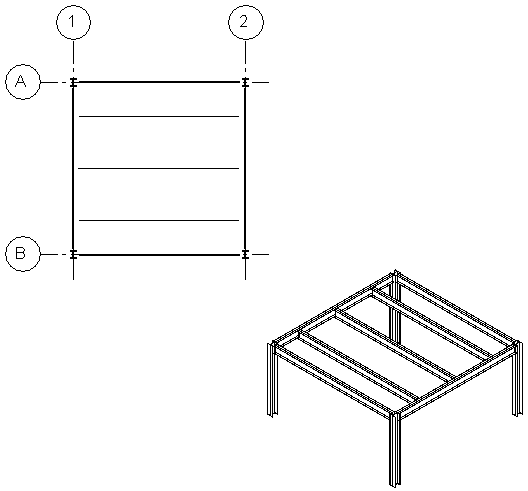
Floor plan and 3D view of completed structural beam system
 Video: Place Beam Systems and Structural Floors
Video: Place Beam Systems and Structural Floors