Define 3D rebar shapes by rotating the hooks at the ends of the bars. Place rebar with 3D rotated hooks or rotate the hooks of existing bars.
The bar shape will be matched to an existing shape with similar rotation or a new shape will be created at various hook rotation intervals. Free form bars can also match to rebar shapes with 3D hooks, ensuring that fabrication data can be extracted for such bars.
- In the Structure tab
 Reinforcement panel
Reinforcement panel  click the arrow and select Reinforcement Settings.
click the arrow and select Reinforcement Settings.
- In the Reinforcement Settings dialog
 General Reinforcement Settings, check the box for Include hooks in Rebar Shape definition.
General Reinforcement Settings, check the box for Include hooks in Rebar Shape definition.
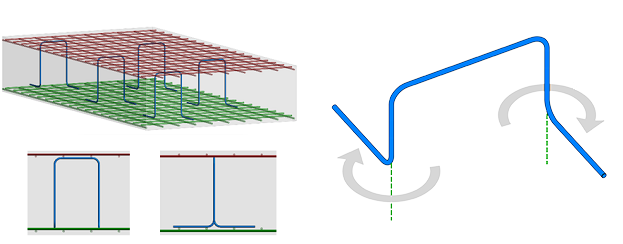
These 3D shapes, as well as the existing multi-planar bars are displayed in plan and isometric views, in the rebar shape browser or when changing the shape of an existing bar.

You can choose the desired shape during rebar placement, as well as when changing the shape of an existing bar.
Hook Rotation, Rebar Shapes, and Numbering
Hook rotation is taken into account when you define a rebar shape, if the hooks are included in the rebar shape definition.
Rebar numbering compares hook rotation and the bar segment lengths to determine the rebar number for each bar.
In the simple case of a straight bar, identical rotations will keep the hooks in the same plane and match to a rebar shape with 0-degree rotation (standard shapes in the library).
If the hooks have different rotations - they are not in the same plane, a new shape is created for each 15-degree interval.
In the following example, the two bars have the same rebar shape because the rotation angle of the hook at start is in the same 15-degree interval. The rebar numbers are different because the hook rotations are different (40 and 45 degrees)
 |
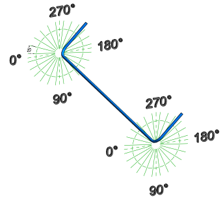 |
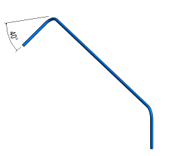 |
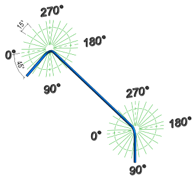 |
|
| Rebar Number | 1 | 1 | 3 | 4 |
| Shape | 02 | 02 | Rebar Shape 1 | Rebar Shape 1 |
| Hook Rotation at Start | 0° | 230° | 40° | 45° |
| Hook Rotation at End | 0° | 230° | 90° | 90° |

Override Hook Lengths by Instance
Use the Override Hook Lengths check box in the properties palette or in a rebar schedule to edit the lengths of hooks directly for each rebar instance. This is applicable for any rebar with hooks and requires that the hook lengths be assigned to a rebar shape parameter.
Path Reinforcement and 3D Hooks
Use rebar shapes with 3D hooks inside path reinforcement, to distribute rebar standees in the project.
