You can specify different alternating bars along a path reinforcement system.
- Select the path reinforcement system. Be sure to not select the rebar within the path reinforcement.
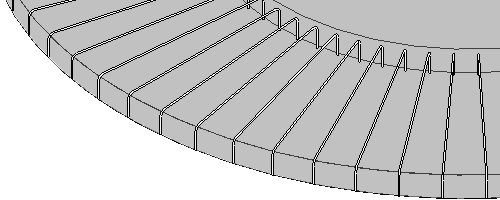
- On the Properties palette, specify the following parameters under Layers:
- Primary Bar - Type
- Primary Bar - Length
- Primary Bar - Shape
- Primary Bar - Start Hook Type
- Primary Bar - End Hook Type

- On the Properties palette, select Alternating Bars under Layers. You can now specify the following parameters:
- Alternating Bar - Type
- Alternating Bar - Length
- Alternating Bar - Shape
- Alternating Bar - Start Hook Type
- Alternating Bar - End Hook Type
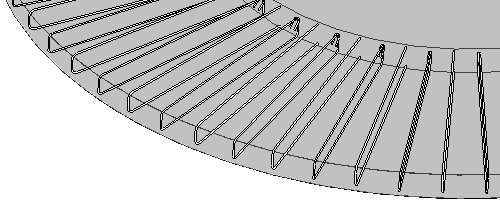 Note: The rebar shapes available to path reinforcement systems are limited to single segments or those with mutually perpendicular segments.
Note: The rebar shapes available to path reinforcement systems are limited to single segments or those with mutually perpendicular segments.
When complete, each bar will display as specified while maintaining the cover of the host and the full range of the path reinforcement system sketch. The main segments in both the primary and alternating bar shapes will respect the Face parameter of the path. Select a bar and rotate the shape as needed.