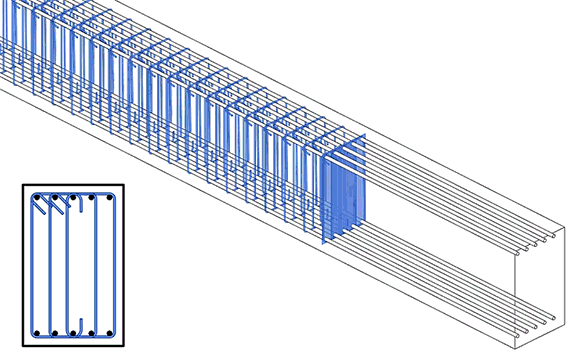Edit the rebar constraints to adjust the bar lengths or distances to the concrete faces of multiple rebar sets at the same time.
For a selected bar handle on one of the sets, the corresponding bar handles are highlighted for all the other sets in the selection.
Note: For bars with fewer segments, a corresponding handle may not exist.
To edit multiple rebar set constraints:
- Select two or several rebar sets.
- Click Modify | Structural Rebar tab
 Host panel
Host panel 
 (Edit Constraints).
Tip: See Edit Rebar Constraints for more information.
(Edit Constraints).
Tip: See Edit Rebar Constraints for more information.
Edit Offset and Options
When you edit the offset, you override the value for the selected bar handle and all the corresponding handles: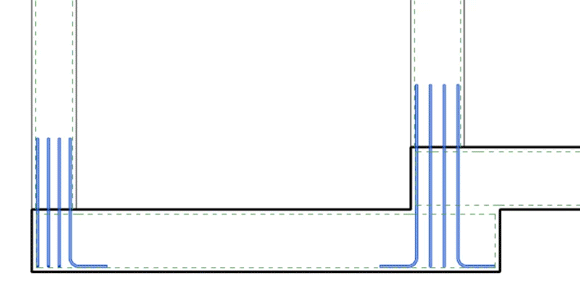
When you select a new constraint target - which could be a concrete face or a bar segment or plane, the selection is applied to all the corresponding bar handles:
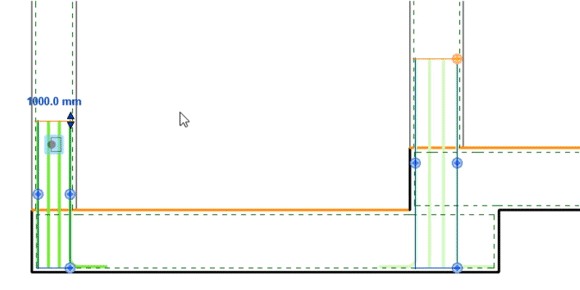
Drag the shape handle to move all the corresponding bar handles by the same transformation: