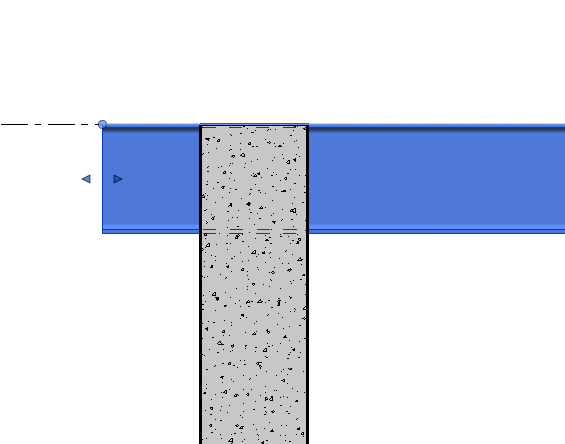Beam handles are also the attachment points of the beam. Beam handles display as small filled circles that indicate where the end of the selected beam is attached to a column or wall.
Moving beam handles changes cope length.
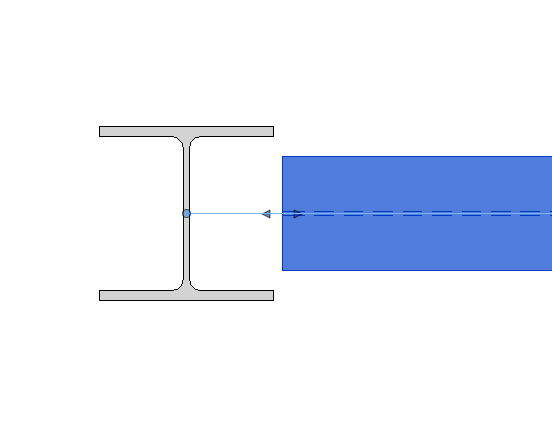
Beam and column in plan with a beam handle at the column center
Columns have an invisible bounding box that controls the beam handle location.
The following illustration presents a section view of a beam that is attached to a wall. The beam handle is visible at the top center of the wall.
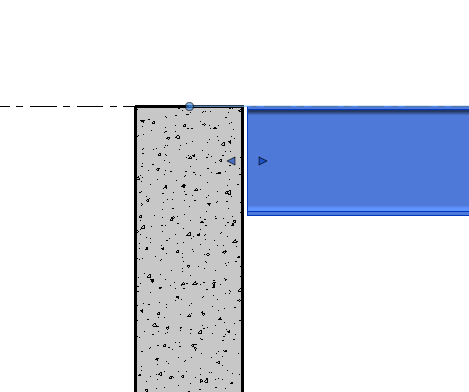
The beam is constrained by level by default. As a result, beam attachment can be changed in a horizontal direction only.