Place single instances of fabric sheets to precisely reinforce sections of concrete walls or floors.
- Open either a plan view to reinforce floors or an elevation to reinforce walls.
- Click Structure tab
 Reinforcement panel
Reinforcement panel 
 (Single Fabric Sheet Placement).
(Single Fabric Sheet Placement).
- On the Options Bar, specify Rotate after placement. Select this option to rotate the sheet immediately after placing it.
- In the drawing area, place the cursor on the surface to be reinforced. The outline of the sheet will help guide placement.
When you place the sheet, it will snap to:
- Rebar cover of the host
- Edges of other fabric sheets
- Lap splice positions of other fabric sheets
- Midpoints of other fabric sheets

- Click to place the sheet.
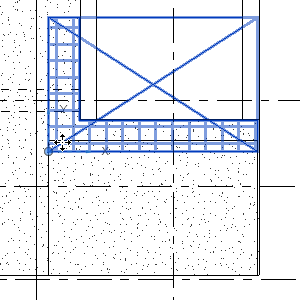 Note: If the Cut by the Host Cover property is selected on the Properties palette, the sheet will be clipped at openings and at the edges of the host.
Note: If the Cut by the Host Cover property is selected on the Properties palette, the sheet will be clipped at openings and at the edges of the host.
Note: You can view fabric sheets and custom fabric sheets in 3D views as solid or unobscured. To do this:
- Select a fabric sheet.
- On the Properties palette, click the View Visibility States Edit button.
- In the Fabric Sheet View Visibility States dialog, select the 3D view in which you want the fabric sheet to be viewed unobscured or as solid.
Note that the visibility options are instance related and not type related. Therefore, you should select all the instances for which you would like to set the solid/unobscured representation.