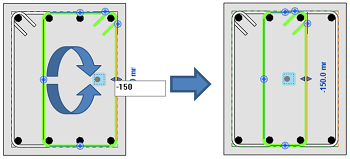Learn about the available offset controls and other rebar constraint editing options.
- Constrain to the face or to the cover.
- Switch between the clear spacing and the bar distance.
- Two-way constraints.
You can find the keyboard shortcuts for all of these options in View tab  Windows panel
Windows panel  User Interface drop-down
User Interface drop-down  Keyboard Shortcuts. In the Keyboard Shortcuts dialog, filter by Drawing Area Controls to see or modify the rebar toggle shortcuts. See
Keyboard Shortcuts for more information.
Keyboard Shortcuts. In the Keyboard Shortcuts dialog, filter by Drawing Area Controls to see or modify the rebar toggle shortcuts. See
Keyboard Shortcuts for more information.
Constrain to the Face or to the Cover
Change between constraining to the cover
 or the face of the element
or the face of the element
 , when the bar segment is constrained to the concrete host.
, when the bar segment is constrained to the concrete host.
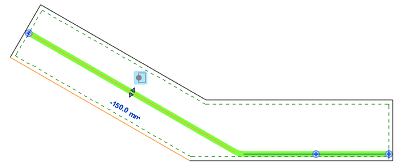
Specify the Distance between Constrained Bar Segments
When constraining a bar segment to another, you can choose between specifying the clear bar distance
 or the distance between the bar centers
or the distance between the bar centers
 .
.
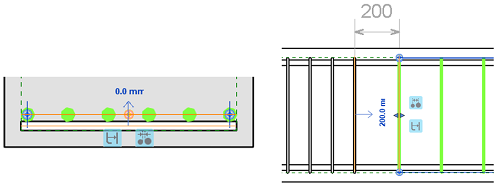
Two-Way Constraints
When enabled
 , a two-way constraint ensures that both the handle and the target move together, when moving or dragging either of the two. When disabled
, a two-way constraint ensures that both the handle and the target move together, when moving or dragging either of the two. When disabled
 , only the handle follows the target and not vice-versa.
, only the handle follows the target and not vice-versa.
Sign Convention
- Move the constrained bar segment in the positive direction - indicated by the arrow shown on the constraint target, by inputting a positive offset value. Alternatively, a negative value will move the bar segment in the opposite direction.

- Overlap bars by constraining the bar start or end to the start or end of the target bar set.
Note: The default behavior is to have only the constrained end follow the target (the ends are not snapped together).A positive offset value will move the constrained bar end or segment along the target bar, while a negative offset value will move the ends apart.
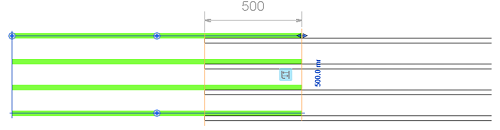 Linearly varying rebar sets can be overlapped too, and the distance between the ends is measured as shown in the following example:
Linearly varying rebar sets can be overlapped too, and the distance between the ends is measured as shown in the following example: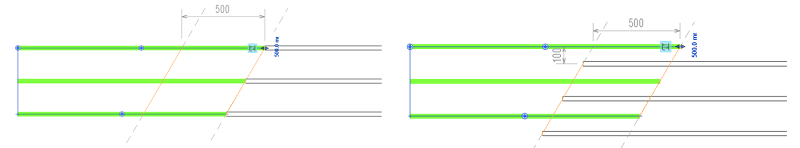
Select Bar Handles
Use Space to quickly cycle through the visible handles, or Shift + Space to cycle the opposite way. Press Enter to finish editing or Esc to discard all the changes.
For the selected bar handle, you can change the distance to its target by directly inputting the offset value and using Enter to confirm.
This quick navigation between visible handles, as well as direct offset editing apply to both shape driven and free form rebar.