Sketch curved beams in either a plan or elevation view.
- Click Structure tab
 Structure panel
Structure panel
 (Beam).
(Beam).
- Click Modify | Place Beam tab
 Draw panel, and select a curved line tool:
Draw panel, and select a curved line tool:
- Start-End-Radius Arc
- Center-ends arc
- Tangent end Arc
- Fillet Arc
- Spline
- Partial Ellipse
- Place the necessary points in the drawing area to complete your curved line selection.
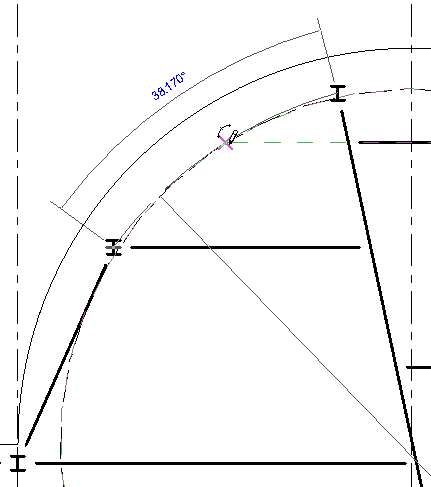
Defining the arc of a curved beam