Extend a wall foundation to accommodate the needs of a building, such as a footing for a run of stairs.
You edit the lengths of wall foundations with end controls. They display as small filled circles that indicate where the end of the selected wall foundation is attached. End controls snap to other visible references.
Use the following steps to extend the length of a wall foundation.
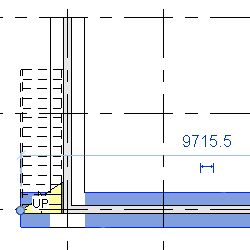 |
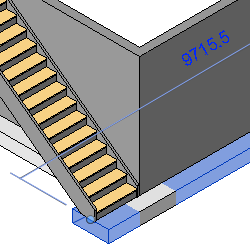 |
- Select the wall foundation to display its end controls.
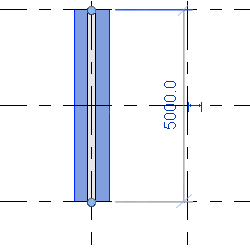
Plan view.
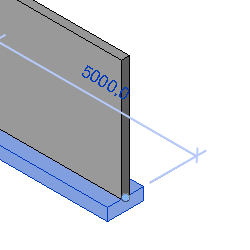
3D view.
- Drag either end of the foundation as needed.
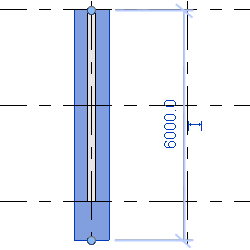
Plan view.
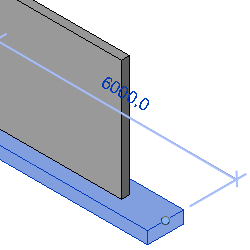
3D view.