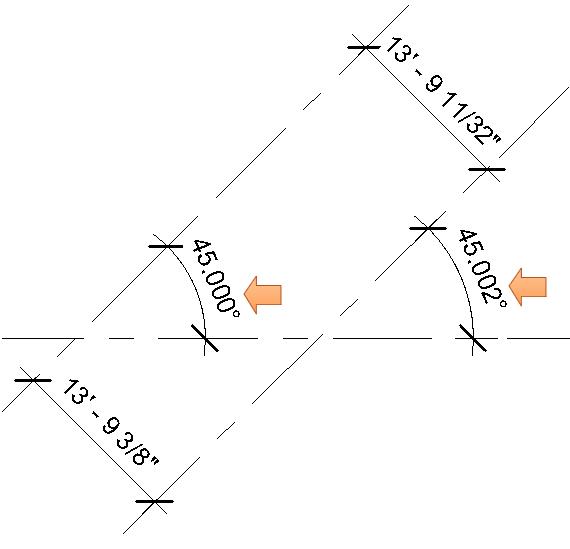As you place an aligned dimension, the value changes depending on its position.
Issue: The value of an aligned dimension changes as it is placed, depending on its position, or 2 dimensions measuring the same elements show different values.
 |
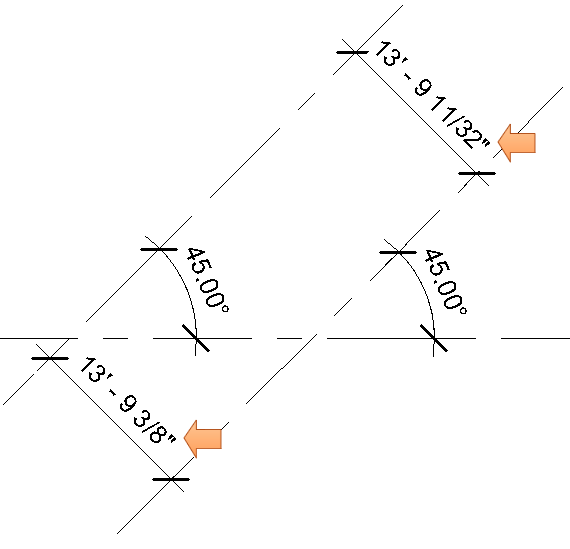 |
Cause: This issue can occur when the aligned elements are slightly off axis from each other, not precisely parallel. The Aligned Dimension tool has a tolerance of 0.002 of a degree when determining parallel elements. Depending on your unit settings, this tolerance can affect the value reported by the aligned dimension.
Solution: To resolve these issues, make sure the elements being dimensioned are precisely parallel. Change the rounding of angular units to at least 3 decimal places. Place an angular dimension on the elements you expect to be parallel, and adjust them so they are the same angle. If the angle difference between the elements is smaller than .002 degrees, adjust the unit settings to Custom and set a higher precision value for rounding.