In a plan view, joined concrete structural framing elements display irregularly or portions of geometry disappear when you specify the Detail Level of the view to Medium or Fine.
Issue: The cut plane of the view range is intersecting the geometry of the concrete framing elements. Typically, irregularly shaped concrete beams show their full geometry in all three detail levels. However, when concrete framing elements join, they become cuttable and are susceptible to view cut planes.
For a basic example of this behavior, consider a pan joist with ledges. The dashed green line on the following profile of the joist represents the perceived cut plane of the view.

When the Detail Levels are specified, the difference in behaviors between individual and joined framing elements is more apparent.
| Detail Level : Coarse | Detail Level: Medium or Fine |
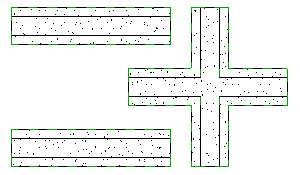
|
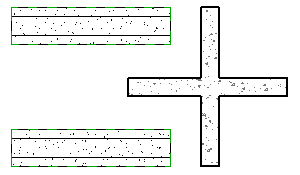
|
In Medium and Fine detail levels, unjoined beams remain uncut while joined beams respect the cut plane of the View Range.
Solution: Adjust the view range settings to include the entire element. In some cases it may be necessary to use filters and hide or isolate elements to achieve the desired view.