When anti-aliasing is selected, and you apply depth cueing to a view, lines in the view are heavy and elements do not fade.
Issue: Intel Integrated graphics cards may cause issues when supporting anti-aliasing with the depth cueing effect.
For example, when you enable depth cueing, you expect to see an effect similar to the following, where elements fade as they get farther away from the viewer.
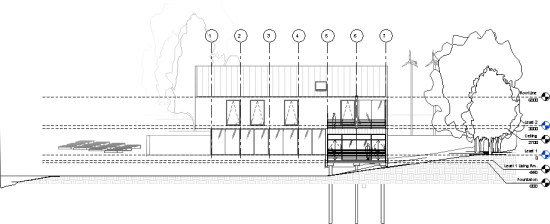
Instead, lines in the view are thicker and bolder for all elements and the fade effect is not visible, as in the following example.

Solution: Specify the following 3D properties on the Graphics Control Panel for the card:
Important: If you do not see these options, you must update your video driver.
- Application Optimal Mode: Enable
- Multi-Sample Anti-Aliasing: Use Application Settings
- Conservative Morphological Anti-Aliasing: Override Application Settings
- General Settings: Balanced Mode