This message displays when you try to import or link a file that contains geometry outside the maximum distance limit.
Cause
All geometry in a Revit model should be within 10 miles or 16 kilometers of the model's internal origin. This limitation applies to geometry created in Revit LT as well as incoming geometry from an import or a link. See About the Maximum Distance Limit.
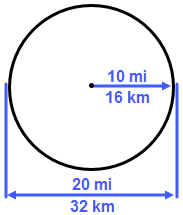
Solution
In the message, click Cancel to cancel the link or import operation. Then check the file for objects that are more than 20 miles or 33 kilometers away from the file's 0,0 origin. If the geometry is a large distance from the origin, you may have to move the geometry in AutoCAD nearer to 0,0.
In particular, check for stray geometry in the Z direction. For an AutoCAD file, consider flattening the file to reduce the limits in the Z direction.
After resolving the issue, try importing or linking the file again.