Assign Copper to Pipe and Mixer Parts
Click Materials from the Setup tab:
![]()
Select the Pipe wall by left clicking on it:
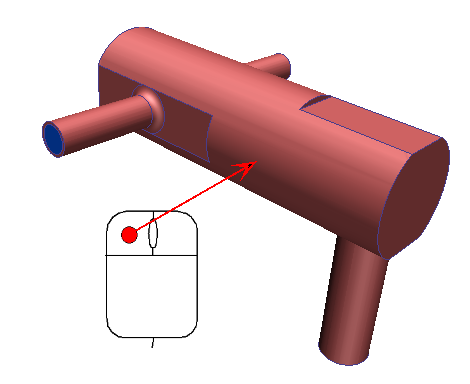
Hide the pipe wall by middle clicking on it while holding Ctrl.
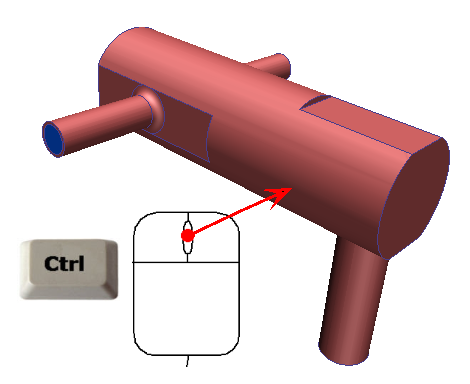
Hide the flow part by middle clicking on it while holding Ctrl:
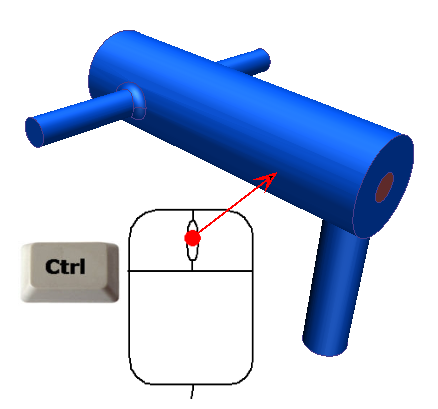
Select the divider part by left clicking on it:
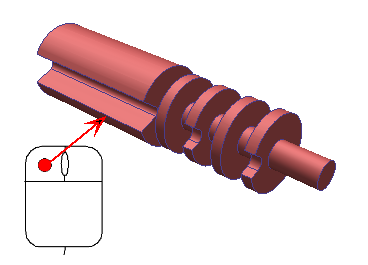
Open the Materials quick edit dialog in ONE of the following ways:
- Click Edit from the toolbar:

- Click Edit from the Materials context panel:
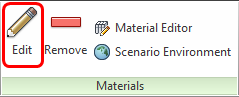
On the Material quick edit dialog, Type = Solid.
Name = Copper
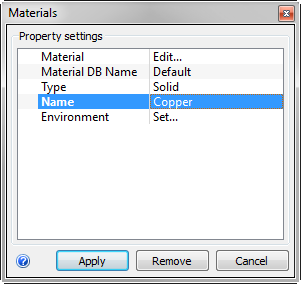
Click Apply.
For more about solid materials