Assign Steel Material to Bullet
Select the bullet
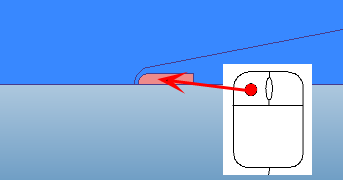
Open the Materials quick edit dialog in ONE of the following ways:
- Click Edit from the toolbar:

- Click Edit from the Materials context panel:
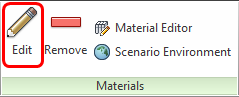
On the Material quick edit dialog, Type = Solid.
Name = Steel
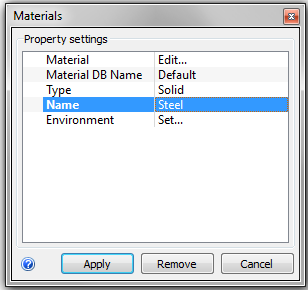
Click Apply.