Create a Template
In this example we will create a Template with the material and analysis settings. Instead of defining boundary conditions in the Template, we will create Rules in the next step that associate them with the CAD Entity groups. This illustrates how both automation tools work together.
This is an example of how to leverage automation with some simple steps before launching the CAD model.
Start Autodesk® CFD. Expand the Launch panel, and click Templates.
Click the Create... button to create a blank Template.
At the prompt, specify the Template name as "Manifold_example"
The Template is saved to users\<username>\AppData\Local\Autodesk\CFD <version>\Template
From the Template list, left click on Manifold_example.tpl.
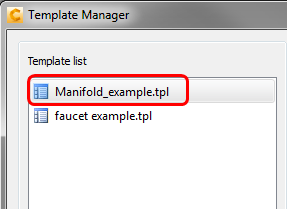
To create the air material:
Right click on Scenario 1. Select Add material...
On the Material quick edit dialog, Type = Fluid
Name = Air
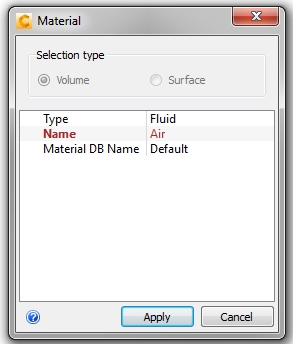
Click Apply.
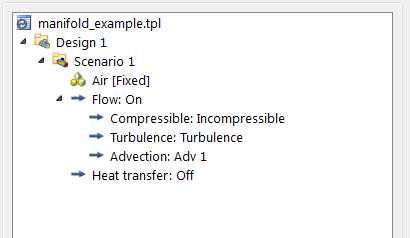
Click Save.
Close the Template dialog.