Assign Non-Zero Emissivity Air Material
Select the Air part.
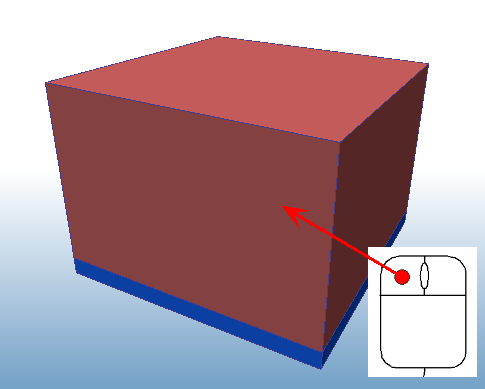
Open the Materials quick edit dialog in ONE of the following ways:
- Click Edit from the toolbar:

- Click Edit from the Materials context panel:
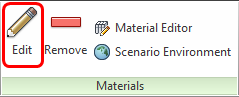
Material DB Name = My Materials
Name = Air_Emissivity
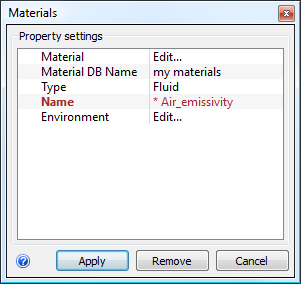
Click Apply.