Refine the Mesh Near and On the Bullet
Note: Because the geometry is simple, the default mesh distribution around the bullet needs to be refined.
Select the bullet and the refinement area
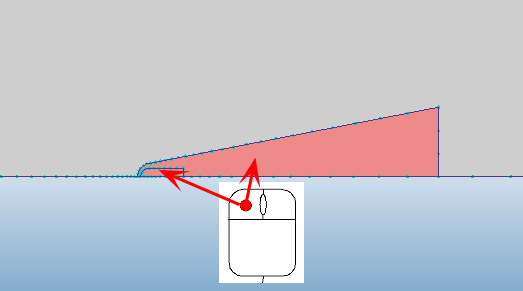
To modify the mesh sizing, do ONE of the following:
- Click Edit from the context toolbar:

- Click Edit from the Automatic Sizing context panel:
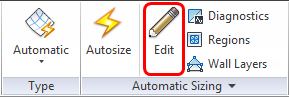
Move the Size Adjustment slider to 0.2.
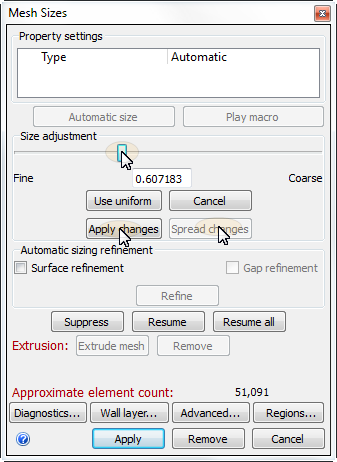
Click Use uniform.
Click Apply changes.
Click Spread Changes.
To concentrate additional elements around the perimeter of the bullet, we increase the number of Wall Layers:
From the Automatic Sizing context panel, click Wall Layers.
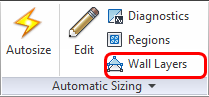
On the Wall Layers dialog, drag the Number of layers slider to 10, and click OK.
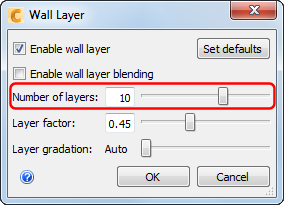
For more about mesh refinement