Launch the Modified Geometry
Launch into Autodesk® CFD using the appropriate tool button or menu item.
On the Design Study Manager, click the Update design study tab, and select the new design in your design study:
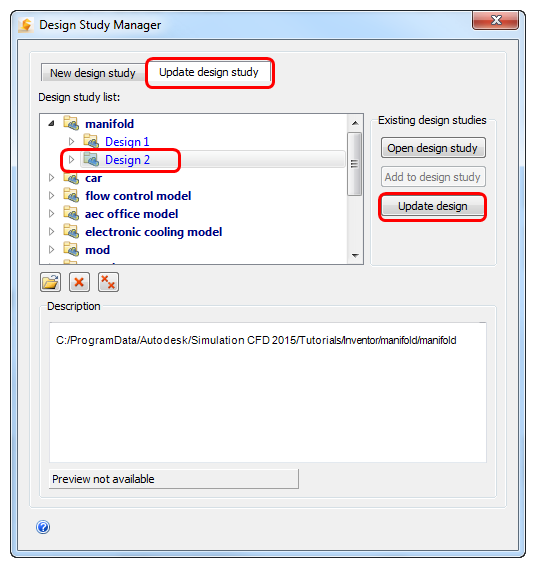
Click the Update design button.
The geometry for the second design is updated. The middle outlet should be missing:
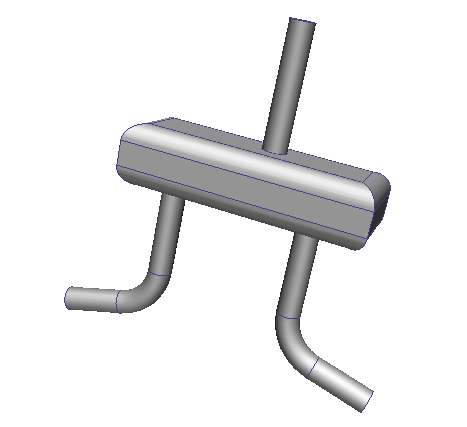
In the Design Study bar, verify that the units listed on the Geometry branch are mm. Correct if necessary.
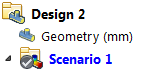
For more about the Design Study Manager