Result Parts
Result Parts are ideal for quickly determining the temperature of a selected part. In this step, we will evaluate the temperature values on the three chips and the transceiver.
Click Parts from the Results tab:
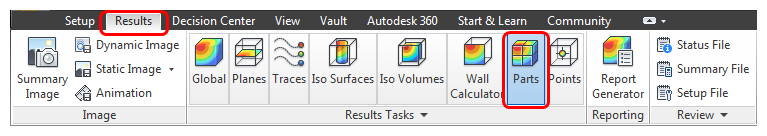
Hide the outer case and air by middle-clicking on them (if they are showing).
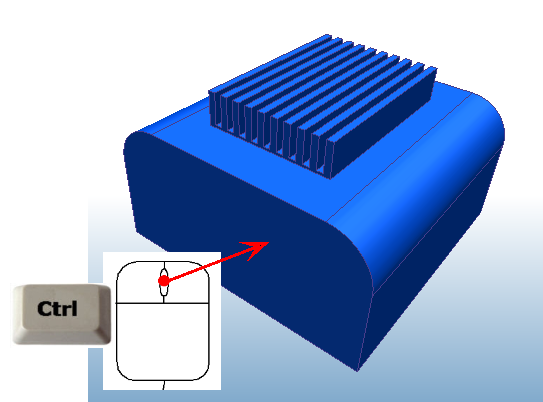
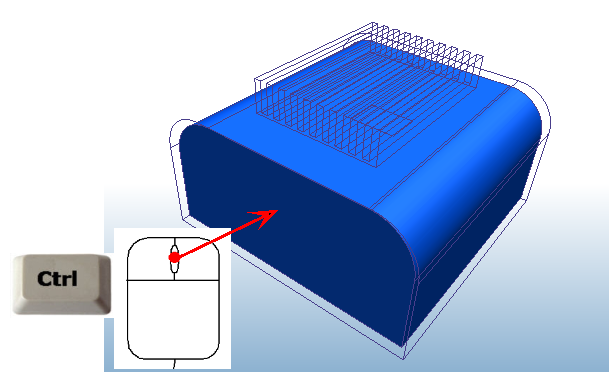
Select the three chips and the transceiver parts.
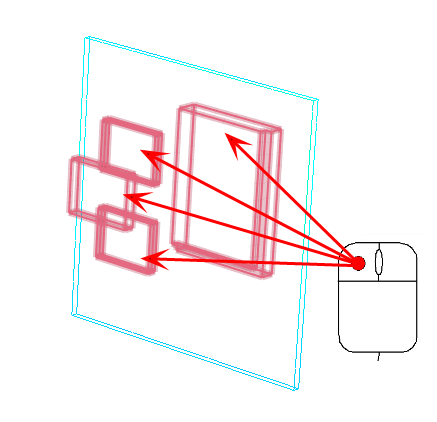
Click Calculate.
Note: The temperature values on the parts are listed in the output window below the results list.
Congratulations! You have completed the exercise. Click here to return to the Tutorials Title Page.