Temperatures On the Houses
Result Parts are ideal for determining the temperatures on selected parts. To compare results from several parts, make them Summary Parts, and view their results in the Critical Values tab of the Output bar.
Click Parts from the Results tab:
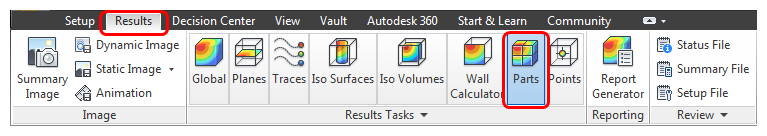
Select the two houses.

Check the box adjacent to each part (in the Model entity selection area).

To start comparing results, click the Decision Center tab:
![]()
In the Decision Center, right click on Summary Values, and click Update summary values.

View the results table in the Critical Values tab of the Output bar.

Note: This procedure provides the results in a simple table. It is now easy to compare and plot the results between the two houses. Use this technique to compare results from multiple designs and scenarios.
Congratulations! You have completed the exercise. Click here to return to the Tutorials Title Page.