External Volume Creation
To model the air flow around the device, we need to surround it within an air volume.
Click Geometry Tools from the Setup tab.
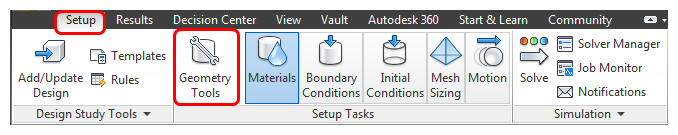
On the Geometry Tools dialog, select the Ext Volume tab.
To resize the volume, left click and drag each grab handle:
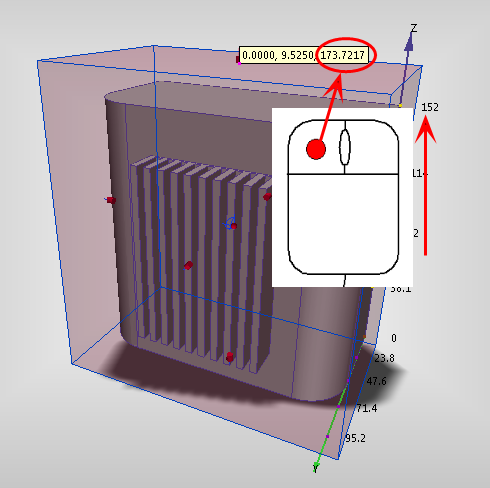
Adjust coordinates of the volume to these approximate values:
+ X = 200
-X = -180
+Y = 150
-Y = -50
+Z = 400
-Z = -200
Click Create.
For more about external volume creation