Create Template Solution Settings
In this analysis, we want to solve for both flow and heat transfer, so we enable both in the Template.
Right click on Flow, and select Edit...
Make sure both Flow and Heat transfer are checked and click Ok:
Note: To cancel your changes, click the "x" button in the upper right corner.
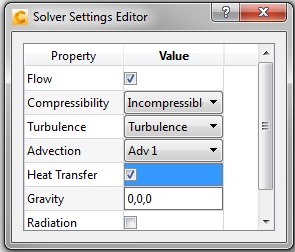
Note: The Template should look like this:
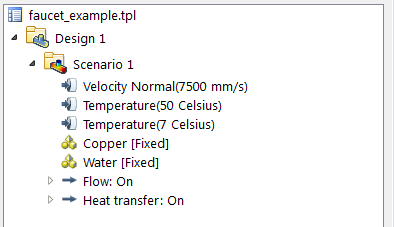
Click Save, and close the Template Manager.
In the Faucet example, you are given the choice to set up the model either manually, or by applying the settings contained in this Template. A good understanding of both techniques is very useful for the Autodesk® CFD user.
Congratulations! You have completed the exercise. Click here to return to the Tutorials Title Page.