Thermodynamic Table Data
The .dat files contain property information for saturated, superheated, and sub-cooled fluids. They are located in the top-level folder of your Autodesk® CFD installation and you can view the contents with any text editor. For example, in Windows 7, ProgramData\Autodesk\CFD *
Custom files
Using the default .dat files as guides, you can create your own custom thermodynamic table data files. Copy and edit one of the files included in your installation, or create a file from scratch. Once you have your custom file, you can select it for use with your fluid material.
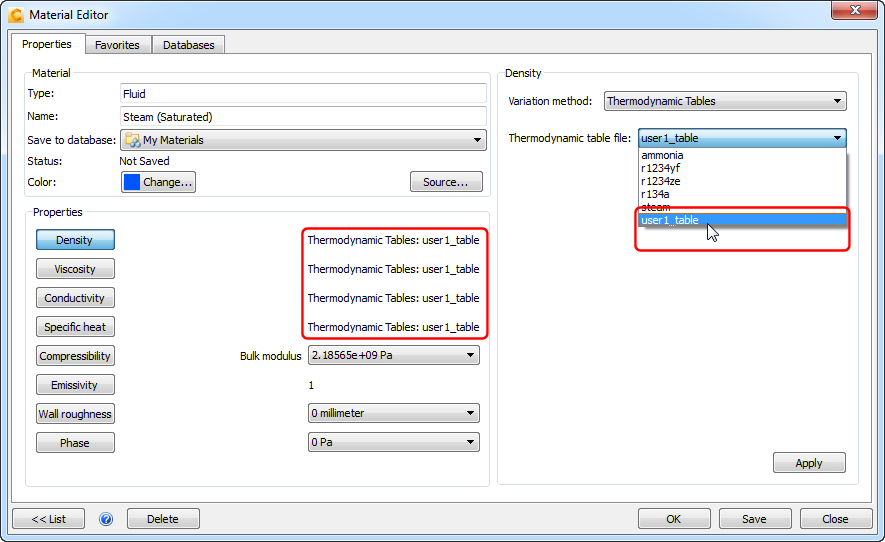
File format
Each thermodynamic table file is divided into five sections:
Saturated
Each line in the Saturated section contains the following data:
temperature | pressure | vapor enthalpy | liquid enthalpy | vapor volume | liquid volume |
°F | PSI | BTU/lbm | BTU/lbm | lbm/ft³ | lbm/ft³ |
User care when solving for saturated flows due to the physically unstable nature of some flows, especially flows in which phase change occurs.
Superheated
For Superheated fluids, multiple temperature data points are supplied at each pressure. Each line contains the following data:
temperature | vapor volume | vapor enthalpy |
°F | lbm/ft³ | BTU/lbm |
Sub-cooled Water
For Sub-cooled fluids, multiple temperature data points are supplied at each pressure. Each line contains the following data:
temperature | liquid volume | liquid enthalpy |
°F | lbm/ft³ | BTU/lbm |
Vapor and Liquid Properties
Default values for viscosity, specific heat, and thermal conductivity are average values across the vapor and liquid portions of the saturated table, respectively. Each line contains the following data:
Viscosity | Conductivity | Specific Heat |
Pa-s | W/m/°C³ | J/kg/°C |
Reference
Van Wylen, G. J., Sonntag, R. E., Fundamentals of Classical Thermodynamics, 2nd edition, John Wiley and Sons, Inc., 1973