Second Order Polymer (Viscosity)
The following equation describes the Second Order Polymer Viscosity variation:
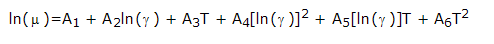
- The constants A1, A2, A3, A4, A5, and A6 are constants that define the material.
 = shear rate calculated during the analysis
= shear rate calculated during the analysis- T = temperature calculated during the analysis
To properly set up a bivarient non-Newtonian Fluid, you first need to curve fit your data to fit the following model:
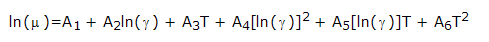
When curve fitting data, ensure that the resulting surface is well defined beyond the extremes of the data set. This is typically difficult with natural logs in the equation without the addition of artificial (non physical) data points added to the original data set.
With the data set in metric units, a linear regression can be performed using each multiplier of the equation to determine the coefficients for input into Autodesk® CFD. For example in Excel, create columns for the natural log of the viscosity in Pa-s, the natural log of the shear rate in inverse seconds, the temperature in C, the natural log of the shear rate in inverse seconds squared, the natural log of the shear rate in inverse seconds multiplied by the temperature in C, and the temperature in C squared. Use the add-in for data analysis and select Linear Regression with the y value as the first column, and the x values as the remaining columns. The six coefficients will be output.