Additional Surface Part Models
In addition to thin obstructions, surface parts can be used to model thermal layers between chips and contact resistances between thermal components (such as a chip and a PCB or heat sink).
Thermal Layers
Surface Parts can be used to conduct heat as well as obstruct flow. They will exhibit the same heat transfer characteristics as three dimensional volumes in that they will conduct heat in all directions. For this reason, a thickness value is required when defining Surface Parts. This is discussed in the Specifying Surface Parts section.
Surface Parts can be used to simulate thin layers of material between or within chip packages. Layers of epoxy or other substances are commonly used between thermal components, and the effect of their contact resistance must be included. A Surface Part material can be applied to a surface that represents an epoxy layer, eliminating the need to model the substance with a thin three dimensional volume. This approach will still account for the thermal conduction between the chip components, but will greatly simplify the modeling process and reduce the size of the mesh (analysis model size).
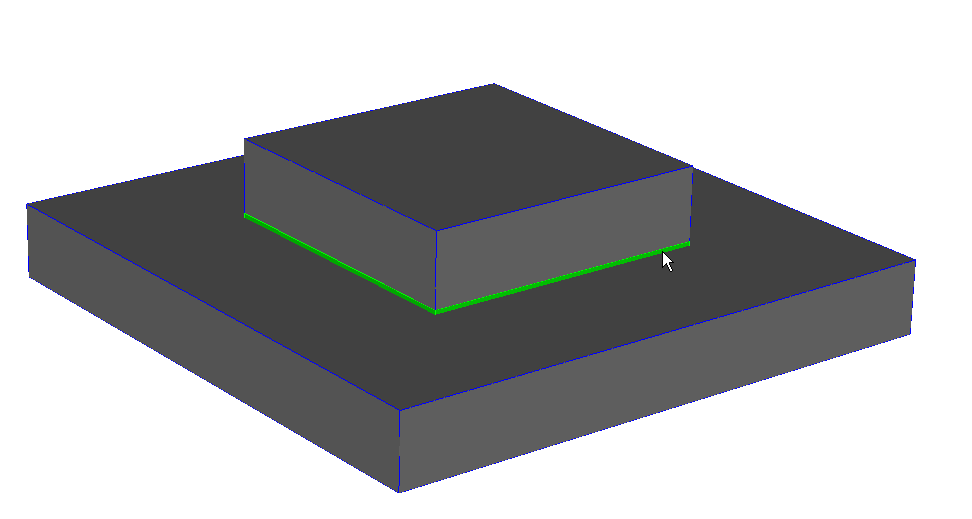
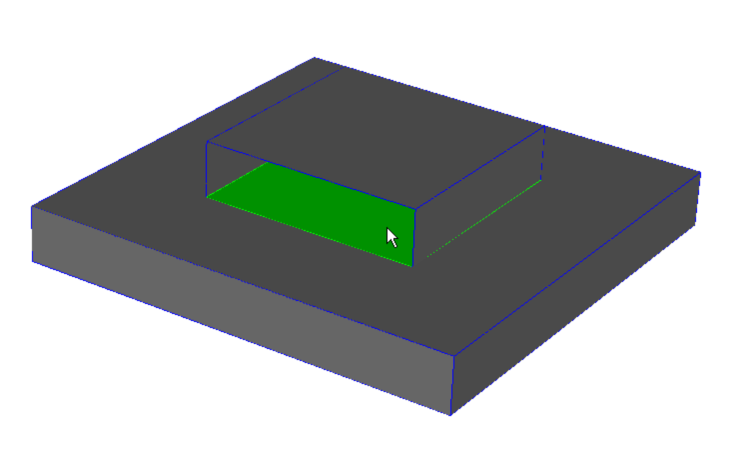
The Solid Material Editor dialog allows specification of thermal conductivity or resistance. If the conductivity of the layer is known, select Conductivity in the dialog, and enter the appropriate value. Alternatively, if the resistance is known, select Resistance, and enter the value.
Contact Resistance
The Contact Resistance material is used to simulate the resistance to heat transfer at the interface of two parts (typically a chip and heat sink or chip and board) due to imperfections and tiny gaps in the mating surfaces in 3D models.
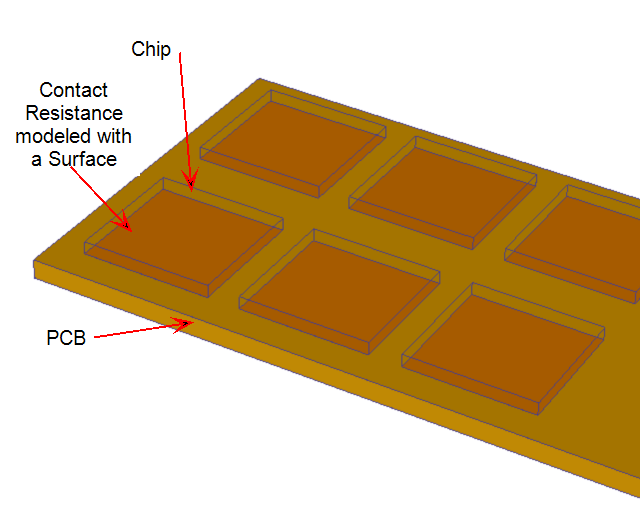
Unlike the other surface part applications, Contact Resistance does not require a thickness. The only required parameter is the Resistance. When a contact resistance is applied between two solids, only the temperature gradient normal to the surface part is considered. In-plane temperature gradients are disregarded.
To create a Contact Resistance material, set the Selection Mode to Surface. Open the Material quick edit dialog, set the Type to Contact Resistance. Click Edit, and the Material Editor opens.
- Begin by specifying a material name in the Name field.
- Enter a Resistance value and associated units.
- Click the Apply button.
- Click the OK button to close the dialog.
Example showing creation of a Contact Resistance material
Distributed Resistance (Filters)
Surface parts can also be used to very thin filters, using a distributed resistance material. Click here for more information.