Thermoelectric Devices
Thermoelectric Cooler devices, also known as Peltier modules, are solid-state, semiconductor-based electronic “heat pumps” that move heat away from critical components to keep them cool. They come in a wide variety of sizes and capacities, and are used in a wide assortment of applications including electronics, medical (transport devices to keep tissue cool), and food and beverage handling (coolers).
The Peltier effect is the driving phenomena behind TEC devices. This effect is found when a temperature differential occurs as a result of a DC current applied across two dissimilar materials.
TEC devices typically consist of two ceramic plates that sandwich a series (from one to several hundred) of thermoelectric couples. The couples consist of N- and P-type semiconductor material doped with bismuth-telluride. The N type material contains an excess of electronics, and the P type material has an electron deficit. The couples of a TEC devices are connected in series electrically and in parallel thermally.
TEC devices are often used for cooling, but can be also used for heating. Either way, they are well suited for applications in which precise temperature control is needed. A DC power supply is needed to operate a TEC, and the polarity determines the direction of heat movement (from cold to hot or hot to cold).
A simple schematic of a TEC device is shown:
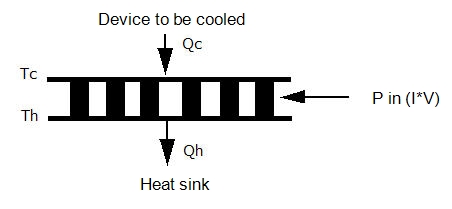
In this diagram, the TEC device is used as a cooling device.
The typical inputs to define a TEC device are:
- I = current
- V = voltage
- Tc = cold-side temperature
- Th = hot-side temperature
- DT = delta T = Th - Tc
- Pin = power into the device = I*V
- Qc = heat pumped by the module (heat drawn into the cold side)
- Qh = heat rejected from the device = Pin + Qc
- COP = coefficient of performance = Qc / Pin
- a = Seebeck Coefficient
- r = electrical resistivity
- k = thermal conductivity
- h = TEC device height
- A = device hot or cold surface area
- G = geometry factor (ratio of pin cross sectional area to couple height)
- N = number of couples (provided by manufacturer)
TEC devices can be used in a single-stage or a multi-stage configuration for increased thermal capacity.
Modeling Guidelines
- TEC devices cannot contact a Compact Thermal Model material.
- TEC devices can only be applied to six-sided “cuboid” shaped objects.
- Parts contacting the hot and cold sides of a TEC device must be meshed. If they are suppressed, an error will be issued and the solution will not run.
Results Extraction and Visualization
The physical performance of the TEC device within the assembly is best visualized by plotting temperature:
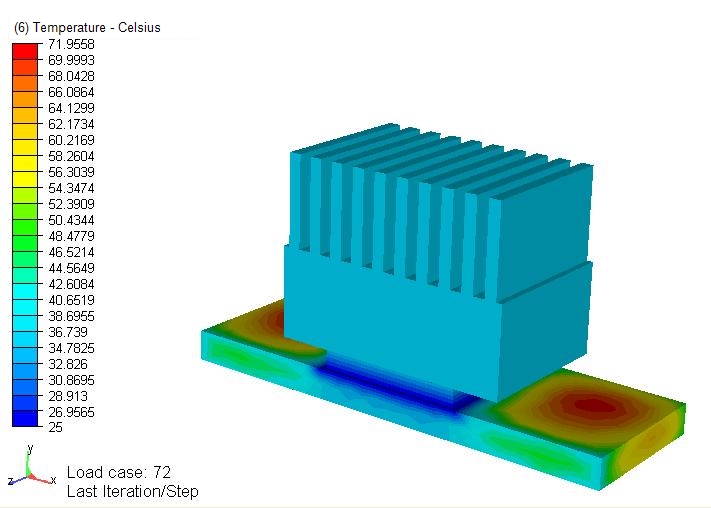
In the case shown above, heat is moved from the chip to the heat sink, and the sensing surface of the TEC device is maintained at 25 C. By hovering the mouse above the TEC device, a pop-up window will appear, showing a collection of data:
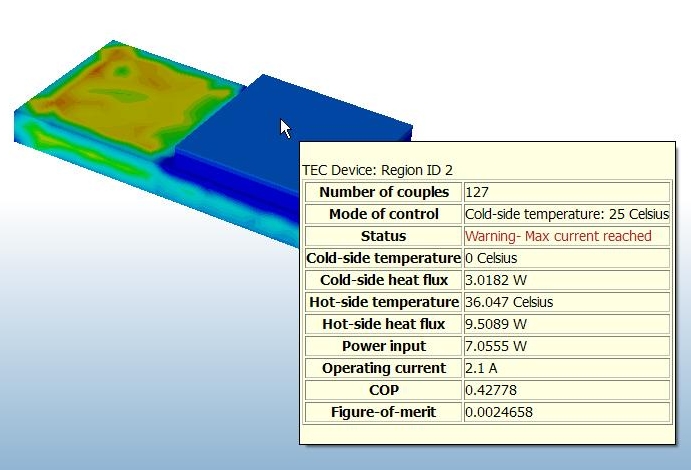
This data is also saved in the Component Thermal Summary file, accessible from Review_Component Thermal Summary in the main menu.
The output quantities are:
- Number of Couples
- Control Mode
- Status (Normal if operating limits are not exceeded. Otherwise, the status indicates if the limits of the device were exceeded. This indicates that the device would not be able to satisfy the desired target temperature within the system.)
- Cold side temperature
- Cold Side heat transfer
- Hot Side temperature
- Hot Side heat transfer
- Electric power consumption
- Operating Current
- Coefficient of Performance (Qc / Pin)
- Figure of Merit