About Domeble
Select Web Shops > Domeble to populate the Web Shop with Domeble 360° HDRs and corresponding backplates.
Domeble Web Shop Video Captions: In VRED 2021.2, we have now implemented the Domeble web shop directly into the VRED UI. Under Web Shops > Domeble, you can now directly connect to it. Within the VRED browser, you can now search and purchase the files and download the specified files to a specific folder, which can be customized from within the preferences, as well. After the download, you will see the HDRI directly in the scene. In case you are downloading a complete pack, which contains HDRI and backplates, VRED is automatically creating an environment node for the HDRI and backplates for the backgrounds, which can be accessed by Sdene > Sceneplate Editor. This simplifies and speeds up the workflow massively for artists who are working with Domeble assets. Additionally, we have added five free to use Domeble environments and backplates, which you can find in the Assets Manager. Just drop them into the scene and an environment or sceneplate will be created automatically. Here you will find a city view, and an air shop you can use for aerospace, or the desert, and a country road. More can be found in the Domeble web shop.
Autodesk and Domeble joined forces to provide five new Domeble 360° HDRs and corresponding backplates.
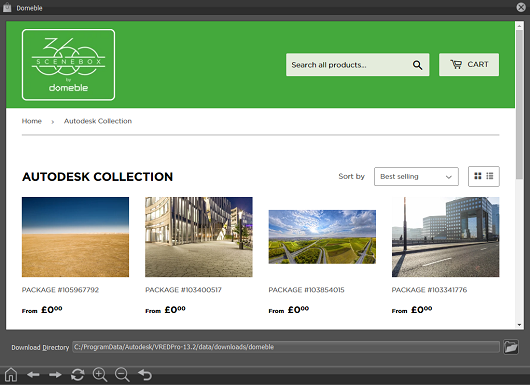
Get direct access to Scenebox 360 by Domeble from within VRED. Browse through the content and shop. An HDR and its accompanying backplate are downloaded, once you've enter your user account information, and clicked the Download Now button.
For information on using the Domeble web shop, see Working with Web Shops.