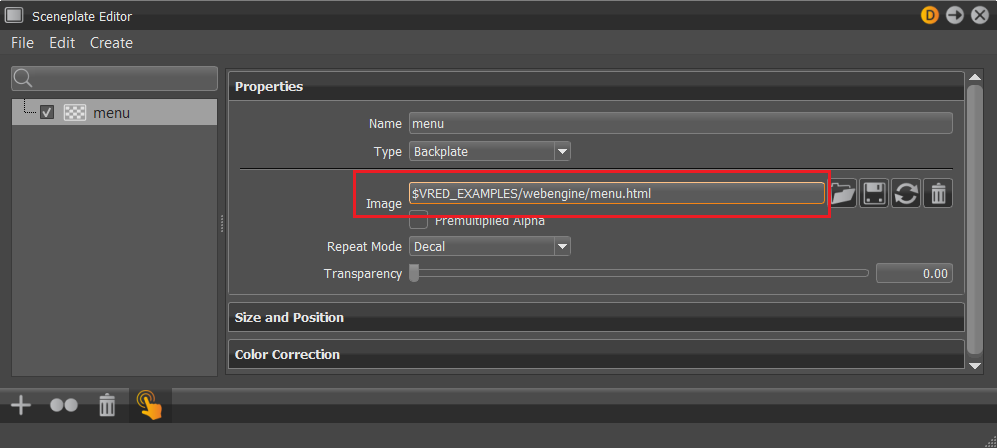Sceneplates
Visualization > Sceneplates
Sceneplates are a set of planes bound to the viewpoint. They consist of frontplates (previously known as Overlays) and backplates.
To see what you can do with sceneplates, check out this VRED sceneplates with HTML front plate and VRED APP video.
For information on using sceneplates, see the following:
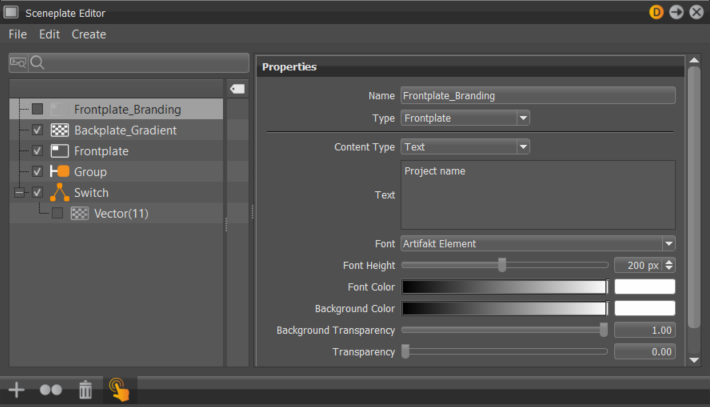
What is a Frontplate
A frontplate is an element (plane) that exists in front of your product. It could be an image, text, or HMI/HTML web content. Use its transition effects to fade in and out of the frontplate text and/or images.
Use frontplates for simple things like watermarks, trademarks, product text, and company logos. For something a bit more complex, create an interactive overlayed component, such as menus, for changing elements of your product, like color, textures, materials, orientation, even some of the geometry.
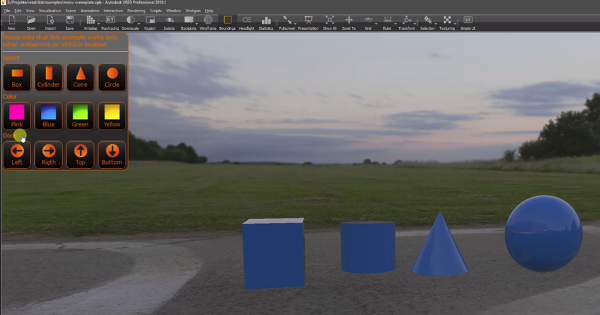
For example, there's a customer who wants to see the latest model of a car, but customized to their specifications. Instead of the basic model, they want the sports package, in a different color, with a different paint finish and the luxury upholstery. With VRED, you can create a frontplate with the functionality to change these attributes, so the customer can take a virtual tour of their customized vehicle.
What is a Backplate
A backplate is an element (plane) that exists behind the product in your scene. Use a static image or sequence of images for your backplate to place your product in a different location or change the time of day.
What Can You Do With Sceneplates
You can do the following with sceneplates:
Can add one or more sceneplates in a scene.
Move, scale, and/or rotate one or more frontplates and backplates, using the toolbar's Transform tool and its options. You can manipulate multiple sceneplates at once.
Select one frontplate/backplate or multiples, using the Sceneplate section option, under Selection. Use Shift-drag for rectangular selection, Shift-click for individual, and Shift+Ctrl-click for multiple selection. See To Select Objects in Render Window for selection shortcuts.
Animate frontplates and backplates, using Curves, by setting keys on properties in the Sceneplate Editor. Animate sceneplate transparency to fade in and out of frontplates or backplates.
Note:You cannot animated frontplate text itself (no changing it from saying "dog" to "cat"), but you can animation the position, color, transparency, and background transparency of the text.
Use environment variables in web URLs, such as
$VRED_EXAMPLES/webengine/menu, where$VRED_EXAMPLESis the environment variable that's resolved at run-time. This supports a flexible URL file path location. Enter this in the Image option in the Sceneplate Editor.