Import Layer Folders
This feature provides a way to toggle off the import of Alias layer folders, to stop the scene hierarchy from changing.
When importing an Alias layer folder from an older version of VRED into 2021.3, a different scene structure could be created, if Import Layer Folders is not toggled off in the Import File(s) dialog.
Now, when Import Layer Folders is enabled, the folder is converted into a VRED group and layers within the folder into a subgroup. See Import Layer Folders for more details.
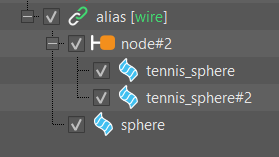
To set the default state of this option, in Edit > Preferences > FileIO > Alias > Import > File Specific Options, check or uncheck Import Layer Folders.