Editing Textures
Use the UV Editor to position textures on objects within the scene.
How to Edit Textures
In the Menu Bar, click Scene > UV Editor.
From the Icons Bar, select
 (Graph) to open the Scenegraph.
(Graph) to open the Scenegraph.Click the object with the texture you want to edit.
VRED, by default, uses the UV coordinates of any imported object, if they are available.
In the UV Editor in the Projection section, set the projection mode for making changes to the texture.
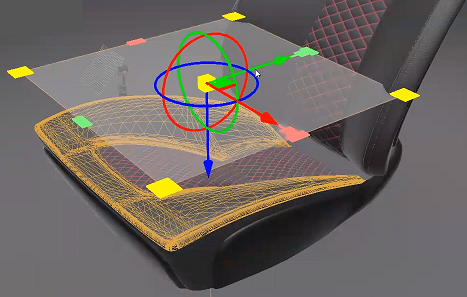
Make your changes in the UV view.