Linux Licensing Changes in 2020.2
VRED 2020.2 uses the CLM Hub, which makes it easier to deploy VRED. The CLM Hub eliminates write access issues to /var/opt/Autodesk and avoids dealing with extra services required by CLIC v2. These issues were introduced with VRED 2020.0 and 2020.1, as a result of the upgrade from CLIC v1 to CLIC v2.
These are the licensing changes on Linux between 2019.x, 2020.0/1, and 2020.2+:
2020.2 Linux License Change - CLM Hub
VRED 2020.2 moves from CLIC v2 to the use of the CLM Hub, introducing the following:
- no requirement for extra services to be running
2020.0 + 2020.1 Linux License Change - CLIC V2
VRED 2020.0 and 2020.1 moves from CLIC v1 to CLIC v2, introducing the following:
- the creation of some files in
~/Autodeskand/var/opt/Autodesk, such asProductInformation.pit - the need for write access for
/var/opt/Autodesk - the start of a new
AdskLicensingServicevia theclusterServicescript - the start of a new
AdskLicensingAgentservice when checking out a license and the halting of it when VRED terminates
Patch for VREDCluster 2020 and 2020.1 on Linux
For customers who don't update to 2020.2, we have provided a zip file (VREDCluster-2020.x-LicensePatch.zip), containing a patch for VREDCluster 2020 and 2020.1 on Linux. It switches the license system from CLIC V2 to the CLM Hub to fix several issues, like write access to /var/opt/Autodesk and extra services required by CLIC v2.
The VREDCluster for Linux, also called VRED Render Node for Linux, is available only from the Accounts portal at (https://manage.autodesk.com).
If you go to (https://manage.autodesk.com), in the Products & Services > Product Updates, look for VRED Render Node 2020.1.1 License Bug Fix (VREDCluster-2020.x-LicensePatch.zip).
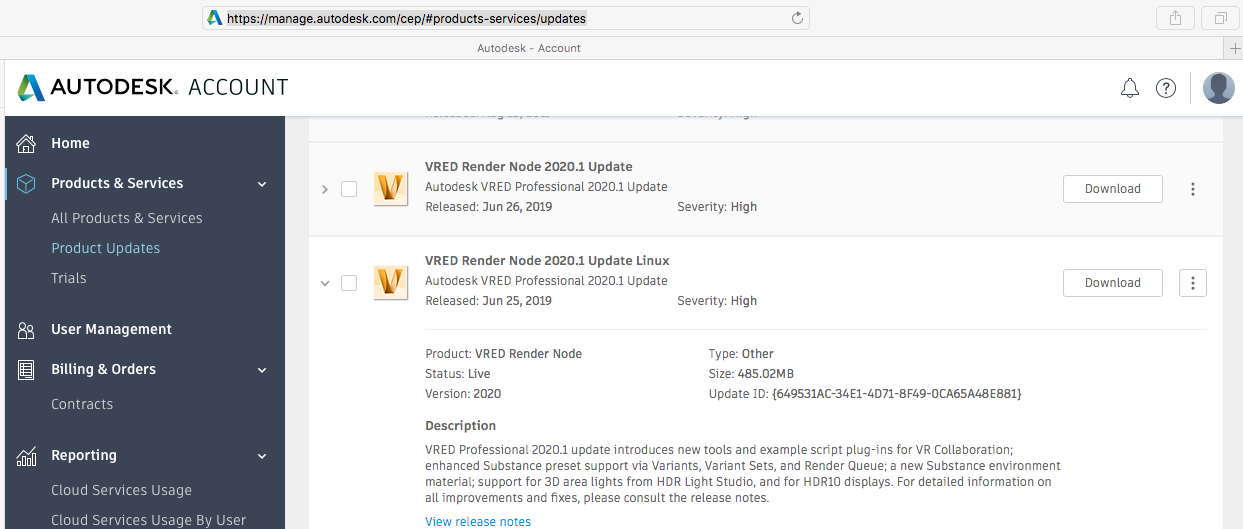
This zip file contains two shell script files, VREDCluster-2020-12.0-LicensePatch.sh and VREDCluster-2020.1-12.1-LicensePatch.sh.
Installing the VREDCluster 2020 and 2020.1 Patches on Linux
To install the patches, open a terminal, go to the location of the VREDCluster-12.x folder, and execute the shell scripts, VREDCluster-2020-12.0-LicensePatch.sh and VREDCluster-2020.1-12.1-LicensePatch.sh, from that location.
2019.x Linux License Change - CLIC V1
VRED 2019.x used CLIC v1, introducing the following:
- the creation of some files in
VRED_TMP, such asProductInformation.pit - no requirement for extra services to be running