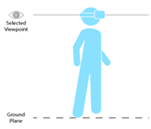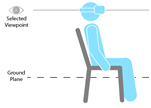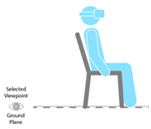Advanced Viewpoints in XR
Viewpoints are used to reposition the current desktop viewport to new positions and orientations. For XR viewports, there are some further options provided to accommodate unique workflows using XR headsets.
Note:
For a seatbuck scenario, see XR Extrapolated.
Using Camera Height as the VR Ground Plane
You can either use Use Camera Height as VR Ground Plane in the Camera Editor or adjustHeight to configure a relative viewpoint when in VR mode. By adding the camera Z translation value to the HMD height, the camera height is used as the new VR ground plane. Therefore, if the Z value is set to 20 and the HMD's height is 1700, the user will be at 1720.
|
Desktop |
XR Default |
XR Exact |
XR Extrapolated |
|
|
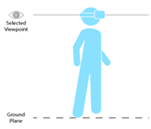
|
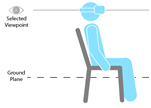
|
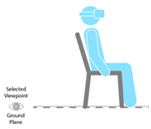
|
| Usage |
Used to reposition the viewport on screen or projection displays. |
Used to naturally experience a scene as your viewport height matches your eye height relative to the ground.
Allows most natural navigation of the scene in XR, avoiding users floating in air or placed underground. |
Used to experience the exact viewpoint. Your viewport height will mismatch to your eye height relative to ground.
Typically used sparingly when wanting to experience the product in a physically challenging angle or position. |
Used to experience the combination of the viewpoint height with the height of the headsets eye. Your viewport height will mismatch to your eye height relative to the ground.
Typically used for seatbuck scenarios for different ergonomic height options. |
| Viewport Behavior/ Limitations |
n/a |
The Z-translation value of viewpoints is ignored in favor of the user’s headset eye height. |
The Z-translation value of viewpoints overrides the user’s headset eye height. Usage can result in users floating in air or placed underground. |
The ground plane is changed to the Z-translation value of viewpoints. The Teleport Ground Plane will need resetting by the XR user after using the viewpoints.
Usage can result in users floating in air or placed underground. |
| Safety |
n/a |
Recommended for both seated and room scale. |
Recommended for seated only as any height deviation from a user’s eye height to the ground plane can cause user discomfort or disorientation. |
Recommended for seated only as any height deviation from a user’s eye height to the ground plane can cause user discomfort or disorientation. |
| Configure |
|
|
|
|
| Camera Module: Camera Settings tab |
Viewing - All values used
- Translation X Y Z
- Rotation X Y Z
|
Viewing - Partial values used
- Translation X Y (Z is ignored)
- Rotation X Y Z
|
Viewing - All values used
- Translation X Y Z
- Rotation X Y Z
|
Viewing - All values used
- Translation X Y Z
- Rotation X Y Z
|
| Camera Module: Advanced: VR
|
n/a (XR only)
|
Use camera height as VR ground plane: Off
|
Use camera height as VR ground plane: Off
|
Use camera height as VR ground plane: On
|
| XR Menu: Viewpoint |
n/a
(XR only) |
- Orientation: On
- Position: On
- Height: Off
|
- Orientation: On
- Position: On
- Height: On
|
- Orientation: On
- Position: On
- Height: Off
|