Teleporting
For HMD users, learn how to teleport inside models, onto them, and around them. If you are looking for information on how to add teleporting to a new interaction, see Creating a New Device Interaction.
What is Teleporting
Teleporting is only available for HMD users and is what they use to get around a scene in VR. Cast a teleport arc, position the telepad, then press the controller and instantly travel there.
Use  to set whether you teleport onto the ground plane or geometry. When you want to jump into the driver's seat or walk around the scene, ensure On Ground Plane is enabled. Enable On Geometry to teleport onto the sunroof of a car and look inside.
to set whether you teleport onto the ground plane or geometry. When you want to jump into the driver's seat or walk around the scene, ensure On Ground Plane is enabled. Enable On Geometry to teleport onto the sunroof of a car and look inside.
To set the teleport ground mode, either onto the ground plane or geometry, when a scene is first opened and your teleporting range, see Virtual Reality Preferences.
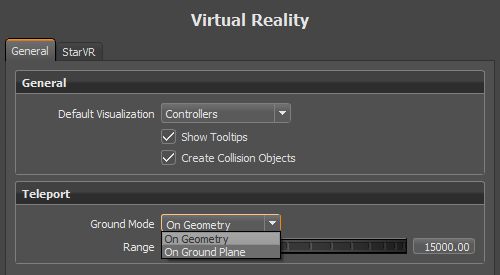
How to Teleport
When casting the teleport arc, the first thing to be aware of is its color. Red indicates you cannot teleport. Green means you can. Once the arc is green, look at the arrows. They indicate the direction you will be facing.
As of version 2022.1, you can teleport while using the Place tool.
For teleporting hand gestures, see the Teleport section of Hands in xR.
Touch the controller pad to cast a teleport arc.
As you roll your wrists, the arrow in the scene updates, showing the direction you will be facing once you teleport.

Press the controller pad to teleport.
How to Set Teleport Orientation with Python
Use the following Python functions for whether you use relative or absolute teleport orientation:
Relative - The teleport direction is always facing straight, no matter the rotation of your controllers when you activate the teleport arc.
vrImmersiveInteractionService.setRelativeTeleportOrientation(True) vrImmersiveInteractionService.setRelativeTeleportOrientation(True)Absolute - The teleport direction will be a fixed rotation to look straight ahead. However, wrist rotation will change the direction of your view. To rotate your view, rotate your wrist, once you have started teleporting.
vrImmersiveInteractionService.setRelativeTeleportOrientation(False) vrImmersiveInteractionService.setRelativeTeleportOrientation(False)
How do I Teleport into a Vehicle
Use the Teleport Ground option to set whether you can teleport onto geometry or into and around it.
- To teleport into a vehicle or around it, in the xR Home Menu deactivate Teleport Ground.
- To teleport onto a vehicle, in the xR Home Menu activate Teleport Ground.