View details about a selected Vault Server, including number of days since the last server console backup, number of enabled vaults, and number of libraries.
- In the ADMS Console navigation pane, click the top-most node.
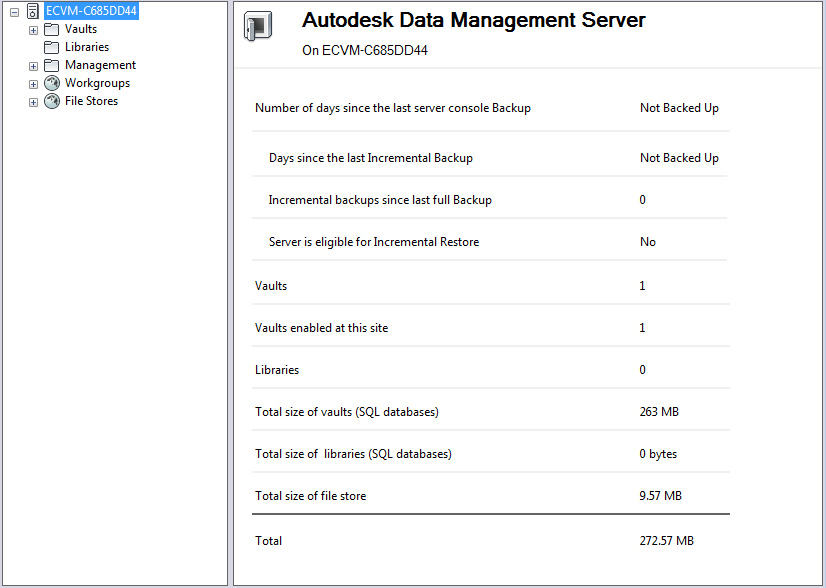
A summary of the vault server statistics is displayed. The statistics include the:
- name of the computer hosting the server
- number of days since the last full backup and the last incremental backup
- number of vaults on the server
- number of vaults enabled at this site
- number of Content Center libraries on the server (not applicable to AutoCAD Civil 3D)
- total amount of space used by the vaults
- amount of space used by the Content Center Libraries (not applicable to AutoCAD Civil 3D)
- amount of space used by the file store
- total amount of space used by the vault server