Search indexing collects property values from a vault and places them in indexes to give faster search results.
You might want to rebuild search indexes if you notice that searches are taking longer than usual. It is also possible that a vault client will display a message stating that the indexes need to be rebuilt. You can rebuild for individual sites; you can also rebuild for all sites at once, but this can impact performance depending on when you do it and how many sites there are.
Rebuild Search Indexes for One Site
- Open the ADMS Console.
- Browse to the site under the Workgroups node.
- Right-click the site and select Rebuild Site Search Indexes.
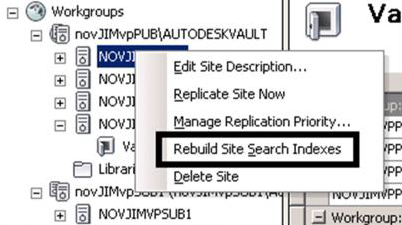
Rebuild Search Indexes for All Sites
- Open the ADMS Console.
- Select
.
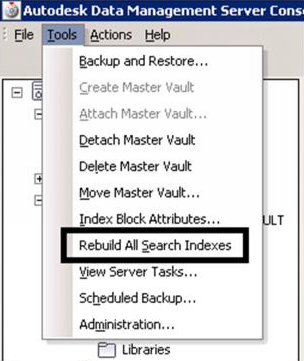
Check Indexing Status
- In the ADMS Console, select
.
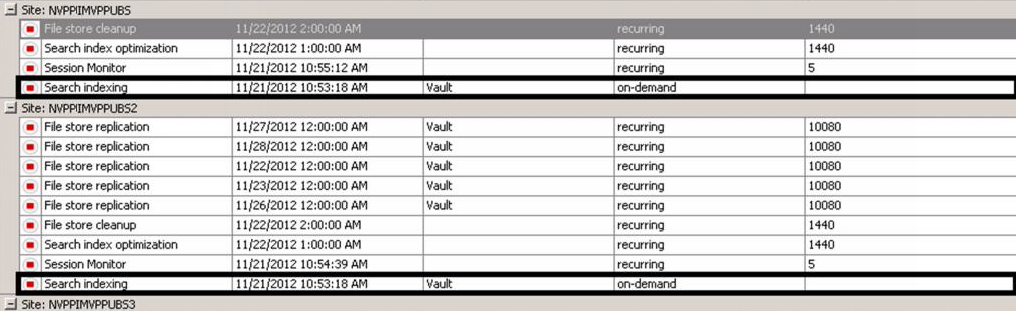
If an index is being rebuilt, you will see "Search indexing" listed as a task for the site.