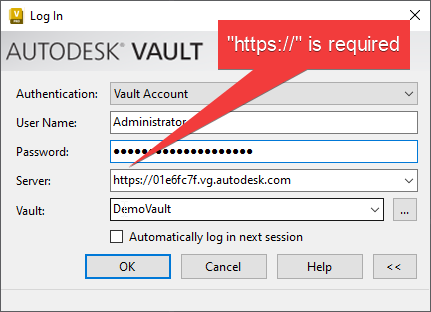Connect remotely to Vault client software with Vault Gateway.
Note: Vault Gateway doesn't support logging in with Windows authentication.
After Vault Gateway is configured by your administrator, team members can use the gateway URL to connect to their vault remotely.
Password Complexity
Your account password must satisfy Vault Gateway's password complexity requirements to sign in.
Passwords must contain eight or more characters, with at least one number and letter.
Note: The following are valid special characters: !"#$%&'()*+,-./:;<=>?@[\]^_`{|}~
Connect to a Gateway
Logging into a gateway follows the same procedure as logging into a vault through a direct server connection. The Server field takes an HTTPS URL to the gateway (a gateway's host name, displayed when an administrator manages a gateway) instead of a server name. Vault clients can't connect to the gateway if https:// is omitted from the URL.