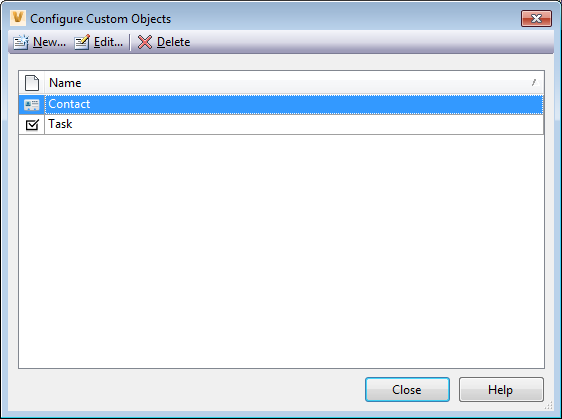Create, edit, and delete custom object definitions.
Note: You must be an administrator to create or modify custom object definitions.
Access
- Click .
- In the Vault Settings dialog box, select the Custom Objects tab.
- Click Configure to open the Configure Custom Objects dialog box.