View a summary of vaults enabled at the selected site. You can view and manage specific vaults by clicking on them.
- In the ADMS Console navigation pane, click Vaults.
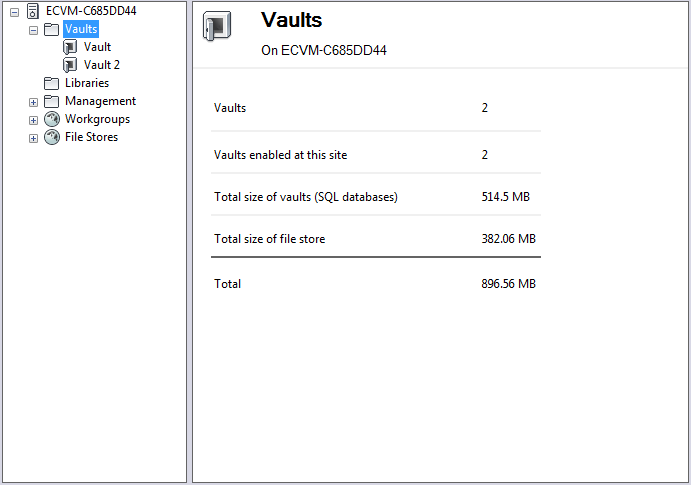
A summary of the vault server statistics is displayed. The statistics include the:
- number of vaults on the server
- number of vaults enabled at this site
- total amount of space used by the vaults
- amount of space used by the file store Note: Non-migrated vaults are not included in this calculation. Some vaults created prior to version 3.0 may have abandoned files in the file store. These files may exist in the file store but do not have an entry in the database. The total file store size includes these files.
- total amount of space used by the vault server